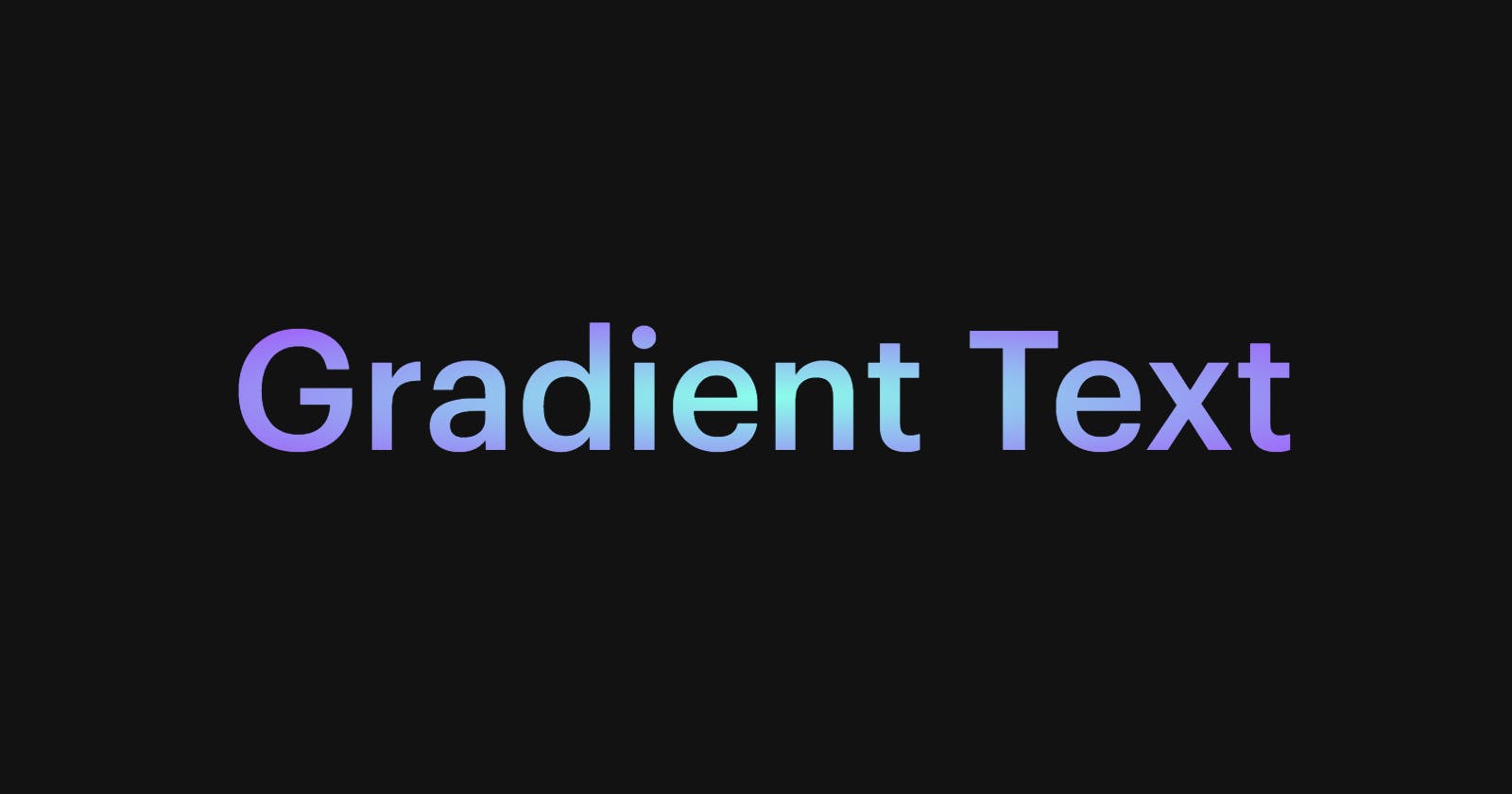Harnessing the Power of Text Gradient: Implementing CSS Magic
Elevate Your Web Design with Captivating Text Gradients Using CSS
Introduction
In the world of web design, creating visually captivating and dynamic user experiences is key to engaging visitors and conveying information effectively. One powerful technique that can add an extra touch of flair to your website is the implementation of text gradients using CSS (Cascading Style Sheets). Text gradients allow you to apply smooth color transitions to text elements, creating eye-catching effects that can elevate your design to a whole new level. In this article, we will explore the implementation of text gradients using CSS and uncover the magic behind this captivating feature.
CSS Gradient
Understanding CSS Gradients: Before we delve into the specifics of text gradients, let's first understand CSS gradients in general. A gradient is a gradual transition between two or more colors. CSS allows us to define gradients using the linear-gradient() and radial-gradient() functions.
Implementing Text Gradients: To apply gradients specifically to text, CSS offers the background-clip and text-fill-color properties, along with the background-image and mask-image properties in combination with gradients. Here's a step-by-step guide to implementing text gradients using CSS:
Choose the Target Text: Identify the text element to which you want to apply the gradient effect. It can contain a heading, paragraph, or any other HTML text element. or we can create a generic class and apply it to any text element we want
Create a Gradient: Define your gradient using the
linear-gradient()orradial-gradient()function. Specify the colors and positions as per your desired transition.Apply the Gradient: You can use the background-clip property to apply the gradient to the text. Set its value to
textto restrict the background to the foreground text only. This will clip the gradient to the text boundaries.Enhance with Masking (Optional): If you want to refine the effect further, you can use the
mask-imageproperty. This property allows you to apply an image or gradient as a mask to the text, controlling its visibility. By using a gradient as a mask, you can achieve unique effects like fading in/out or selective color transitions.
Examples
Linear Gradient
.left-to-right-text-gradient {
background: linear-gradient(to right, #8AFFEA, #A056F9);
-webkit-background-clip: text;
-webkit-text-fill-color: transparent;
}

Radial Gradient
.radial-text-gradient {
background: radial-gradient(#8AFFEA, #A056F9);
-webkit-background-clip: text;
-webkit-text-fill-color: transparent;
}

Conclusion
Text gradients using CSS offer a fantastic way to add visual appeal and creativity to your web design projects. By leveraging the power of gradients, you can make your text elements stand out, draw attention, and create a memorable user experience. Experiment with different gradient combinations, positions, and masking techniques to unleash the full potential of text gradients. Let your imagination run wild, and watch as your website transforms into a captivating visual masterpiece.